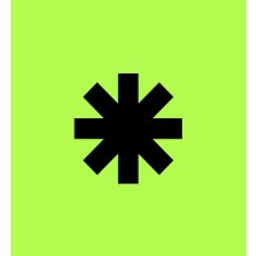
Don't have WebCatalog Desktop installed? Download WebCatalog Desktop.
Desktop App for Mac, Windows (PC)
Use Drop in a dedicated, distraction-free window with WebCatalog Desktop for macOS and Windows. Improve your productivity with faster app switching and smoother multitasking. Easily manage and switch between multiple accounts without using multiple browsers.
Run apps in distraction-free windows with many enhancements.
Manage and switch between multiple accounts and apps easily without switching browsers.
Website: usedrop.io
Disclaimer: WebCatalog is not affiliated, associated, authorized, endorsed by or in any way officially connected to Drop. All product names, logos, and brands are property of their respective owners.
Solutions
© 2026 WebCatalog, Inc.