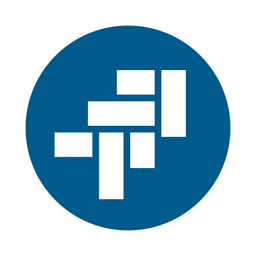
Don't have WebCatalog Desktop installed? Download WebCatalog Desktop.
Desktop App for Mac, Windows (PC)
Use Trackabi in a dedicated, distraction-free window with WebCatalog Desktop for macOS and Windows. Improve your productivity with faster app switching and smoother multitasking. Easily manage and switch between multiple accounts without using multiple browsers.
Run apps in distraction-free windows with many enhancements.
Manage and switch between multiple accounts and apps easily without switching browsers.
Trackabi is a comprehensive time tracking and employee monitoring tool designed to enhance productivity and efficiency in various work environments. It offers a range of features that allow businesses to manage their workforce effectively, including automated time tracking, leave management, and detailed activity monitoring.
Key features of Trackabi include the ability to track user activity through mouse movements and keystrokes, automatically pausing and starting timers as needed. The app also captures screenshots and logs used apps and browser URLs, providing a detailed view of how employees spend their time. This data is invaluable for businesses that bill by the hour or need to optimize project management and resource allocation.
By using Trackabi, organizations can improve employee productivity, streamline project workflows, and ensure accurate billing and reporting. The app is particularly useful for freelancers, agencies, and service providers who require precise time tracking for their projects. Overall, Trackabi offers a robust solution for businesses seeking to optimize their workforce management and productivity tracking processes.
Website: trackabi.com
Disclaimer: WebCatalog is not affiliated, associated, authorized, endorsed by or in any way officially connected to Trackabi. All product names, logos, and brands are property of their respective owners.
Solutions
© 2026 WebCatalog, Inc.