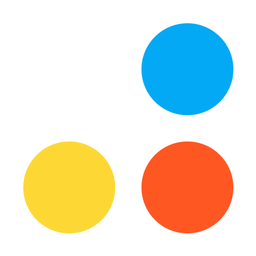
Don't have WebCatalog Desktop installed? Download WebCatalog Desktop.
Desktop App for Mac, Windows (PC)
Use MP3 Cutter in a dedicated, distraction-free window with WebCatalog Desktop for macOS and Windows. Improve your productivity with faster app switching and smoother multitasking. Easily manage and switch between multiple accounts without using multiple browsers.
Run apps in distraction-free windows with many enhancements.
Manage and switch between multiple accounts and apps easily without switching browsers.
MP3 Cutter is a straightforward tool designed to help users trim and edit MP3 files efficiently. This app allows you to upload your audio files and select the parts you want to keep or remove, making it easy to create custom audio clips. It supports the MP3 format, which is widely used for music and audio content.
One of the key benefits of MP3 Cutter is its simplicity and ease of use. Users can navigate the interface intuitively, making it accessible even to those without extensive audio editing experience. The app is ideal for tasks like creating ringtones or shortening long audio tracks to fit specific needs.
MP3 Cutter also offers the ability to maintain high-quality audio during the editing process. This ensures that the output files retain their clarity and sound quality, which is important for users who want to enjoy their edited audio without noticeable degradation.
Overall, MP3 Cutter provides a convenient solution for anyone looking to trim or customize their MP3 files without needing advanced audio editing skills. It is a useful tool for managing audio content and creating personalized audio clips.
Website: mp3cut.net
Disclaimer: WebCatalog is not affiliated, associated, authorized, endorsed by or in any way officially connected to MP3 Cutter. All product names, logos, and brands are property of their respective owners.
Solutions
© 2026 WebCatalog, Inc.