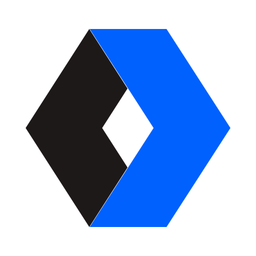
Don't have WebCatalog Desktop installed? Download WebCatalog Desktop.
Desktop App for Mac, Windows (PC)
Use Dropbox Transfer in a dedicated, distraction-free window with WebCatalog Desktop for macOS and Windows. Improve your productivity with faster app switching and smoother multitasking. Easily manage and switch between multiple accounts without using multiple browsers.
Run apps in distraction-free windows with many enhancements.
Manage and switch between multiple accounts and apps easily without switching browsers.
Dropbox Transfer is a tool designed to simplify the process of sending and receiving large files securely. It allows users to manage transfers directly from the Dropbox website, providing a seamless way to share files with others. Users can view and manage both sent and received transfers, including options to preview, download, and delete files.
Key features of Dropbox Transfer include the ability to password protect transfers for enhanced security, set expiration dates for shared files, and track download notifications. Users can also edit transfer details, such as changing the name of a transfer or updating its expiration date. For recipients, Dropbox Transfer provides a straightforward way to access shared files via email or shared links, with options to download or save files directly to their Dropbox account.
Dropbox Transfer integrates well with various Dropbox plans, offering advanced features like extended expiration dates and password protection for users on specific plans. Overall, it streamlines file sharing by providing a secure and organized platform for managing transfers.
Website: dropbox.com
Disclaimer: WebCatalog is not affiliated, associated, authorized, endorsed by or in any way officially connected to Dropbox Transfer. All product names, logos, and brands are property of their respective owners.
Solutions
© 2026 WebCatalog, Inc.