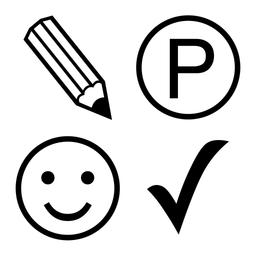
Don't have WebCatalog Desktop installed? Download WebCatalog Desktop.
Desktop App for Mac, Windows (PC)
Use Copy Paste Character in a dedicated, distraction-free window with WebCatalog Desktop for macOS and Windows. Improve your productivity with faster app switching and smoother multitasking. Easily manage and switch between multiple accounts without using multiple browsers.
Run apps in distraction-free windows with many enhancements.
Manage and switch between multiple accounts and apps easily without switching browsers.
The Copy Paste Character app is designed to assist users in managing and utilizing special characters, symbols, and glyphs. It provides a comprehensive platform where users can easily copy and paste characters that are not readily available on standard keyboards. This app is particularly useful for individuals who frequently work with text formatting, such as writers, designers, and developers.
One of the key features of the app is its extensive library of characters, including but not limited to emojis, accented letters, and mathematical symbols. Users can browse through categories or search for specific characters to find what they need quickly. The app supports a wide range of languages, making it a versatile tool for global communication and content creation.
The app's interface is user-friendly, allowing users to select and copy characters with ease. It also offers tools for organizing and managing frequently used characters, which can enhance productivity for those who regularly work with special characters. Additionally, the app can be useful in educational contexts, helping students and teachers incorporate diverse characters into their work.
Overall, the Copy Paste Character app serves as a practical resource for anyone looking to enhance their text with unique characters, symbols, or glyphs, providing a convenient way to access and utilize these elements across various platforms and applications.
Website: copypastecharacter.com
Disclaimer: WebCatalog is not affiliated, associated, authorized, endorsed by or in any way officially connected to Copy Paste Character. All product names, logos, and brands are property of their respective owners.

JustPaste.it

GetEmoji

YayText

Unicode Character Table

Emoji Keyboard Online

Fancy Font Generator

EmojiTerra

EmojiCopy

Fonts Generator

WordCounter

Character Map

EmojiCollection

Shapecatcher

Smart Copy

Copytexts

Manipulist

Fancy Font Generator

Copy and Paste Symbols

EmojiHi

CursiveGenerator.org

Smart Paste

Magic Copy
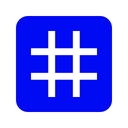
word-counter.co

PasteRheo
Solutions
© 2026 WebCatalog, Inc.