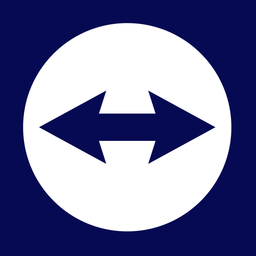
Еще не установили WebCatalog Desktop? Скачайте WebCatalog Desktop.
Компьютерное приложение для Mac, Windows (ПК)
Используйте TeamViewer Web в отдельном окне без отвлекающих факторов с помощью WebCatalog Desktop для macOS и Windows. Повышайте свою продуктивность за счёт быстрого переключения между приложениями и более плавной многозадачности. Легко управляйте несколькими учётными записями и переключайтесь между ними без необходимости использовать несколько браузеров.
Запуск приложений в окнах без лишних элементов и со множеством улучшений.
Управление аккаунтами и переход между ними без переключения браузеров.
TeamViewer Web - это инструмент удаленного доступа, предназначенный для облегчения бесшовных соединений между устройствами через Интернет. Это позволяет пользователям доступ и управлять удаленными компьютерами, обмениваться файлами и взаимодействовать с общением в реальном времени. Эта платформа поддерживает кроссплатформенные соединения, обеспечивая совместимость в различных операционных системах.
Ключевые функции TeamViewer Web включают удаленное управление, передачу файлов и обмен экранами. Пользователи могут использовать эти функциональные возможности для устранения проблем, сотрудничать над проектами или просто получить доступ к рабочим приложениям из любого места. Приложение также поддерживает запись сеанса, которая может быть полезна для документирования удаленных сессий или встреч. Кроме того, он предлагает возможности чата в реальном времени, что позволяет пользователям эффективно общаться во время удаленных сессий.
TeamViewer Web обеспечивает безопасную среду для удаленных взаимодействий, с сквозным шифрованием, гарантирующим, что все обменные данные остаются конфиденциальными. Платформа универсальна и может использоваться в различных сценариях, от ИТ -поддержки и технического обслуживания до совместной рабочей среды. Его удобный интерфейс делает его доступным как для людей, так и для организаций, ищущих эффективные решения удаленного доступа.
Веб-сайт: teamviewer.com
Отказ от ответственности: платформа WebCatalog не аффилирована и не связана с приложением TeamViewer Web, не авторизована и не рекомендуется им и не имеет никакого формального отношения к нему. Все названия продуктов, логотипы и бренды являются собственностью соответствующих владельцев.
Решения
© 2026 WebCatalog, Inc.