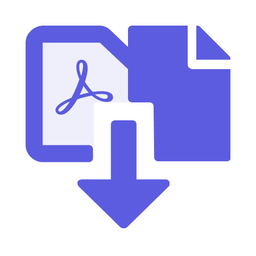
Nemáte nainštalovaný WebCatalog Desktop? Stiahnite si WebCatalog Desktop.
Desktopová aplikácia pre Mac, Windows (PC)
Používajte Merge PDFs v samostatnom, nerušenom okne s WebCatalog Desktop pre macOS a Windows. Zlepšite svoju produktivitu rýchlejším prepínaním aplikácií a plynulejším multitaskingom. Jednoducho spravujte a prepínajte medzi viacerými účtami bez potreby používania viacerých prehliadačov.
Spúšťajte aplikácie v oknách bez vyrušovania s mnohými vylepšeniami.
Spravujte a prepínajte medzi viacerými účtami a aplikáciami jednoducho bez prepínania prehliadačov.
Merge PDFS je priamy nástroj určený na kombináciu viacerých súborov PDF do jedného dokumentu. Umožňuje používateľom ľahko spravovať a organizovať svoje PDF ich zlúčením do jedného súdržného súboru. Tento proces zjednodušuje spracovanie dokumentov, čo uľahčuje zdieľanie alebo ukladanie súborov.
Aplikácia ponúka kľúčové funkcie, ako napríklad schopnosť vybrať a usporiadať súbory v požadovanej objednávke pred zlúčením. Používatelia môžu nahrať viac PDF, podľa potreby ich upraviť a potom ich skombinovať do jedného dokumentu PDF. Táto funkcia je obzvlášť užitočná pri vytváraní komplexných správ, prezentácií alebo dokumentov, ktoré si vyžadujú zostavenie viacerých zdrojov.
Používaním tohto nástroja môžu používatelia efektívne spravovať svoje digitálne dokumenty a zabezpečiť, aby sa všetky relevantné informácie konsolidovali do jedného prístupného súboru. Zlúčené PDF je možné uložiť lokálne alebo zdieľať prostredníctvom rôznych platforiem, čo z neho robí vhodné riešenie pre osobné aj profesionálne použitie. Aplikácia podporuje bežné formáty súborov, čo umožňuje používateľom zlúčiť nielen PDF, ale aj iné kompatibilné dokumenty do jedného súboru PDF.
Webstránka: adobe.com
Upozornenie: WebCatalog nie je nijako prepojený, spojený, autorizovaný, schválený alebo oficiálne spojený s Merge PDFs. Všetky názvy produktov, logá a značky sú majetkom svojich príslušných vlastníkov.
Riešenia
© 2026 WebCatalog, Inc.