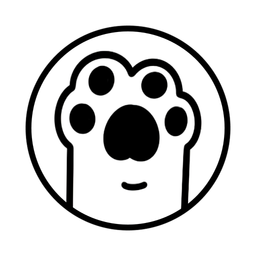
Har du ikke WebCatalog Desktop installeret? Download WebCatalog Desktop.
Skrivebords-app til Mac, Windows (PC)
Brug Writepaw i et dedikeret, distraktionsfrit vindue med WebCatalog Desktop til macOS og Windows. Forbedr din produktivitet med hurtigere app-skift og mere gnidningsfri multitasking. Administrer nemt og skift mellem flere konti uden at bruge flere browsere.
Kør apps i distraktionsfrie vinduer med mange forbedringer.
Administrer og skift nemt mellem flere konti og apps uden at skifte browser.
WritePaw er et alsidigt værktøj designet til at hjælpe brugere med at skabe og styre indhold effektivt. Det tilbyder en række funktioner, der imødekommer forskellige skrivebehov, hvilket giver brugerne et struktureret miljø til at organisere og forfine deres arbejde. Appens primære funktioner inkluderer at lette skriveprocessen, forbedre produktiviteten og tilbyde værktøjer til at forbedre indholdskvaliteten.
Nøglefunktioner i WritPaw inkluderer dens evne til at strømline skrivning af arbejdsgange, så brugerne kan fokusere på indholdsoprettelse uden distraktioner. Det giver også værktøjer til redigering og revision af indhold, hvilket hjælper brugerne med at forfine deres arbejde for at opnå klarhed og præcision. Derudover understøtter WritePaw samarbejde og organisering, hvilket gør det lettere for brugerne at styre flere projekter og dele indhold med andre.
Ved at udnytte disse muligheder sigter WritePaw at støtte brugere i at producere indhold af høj kvalitet effektivt. Det er designet til at være brugervenligt og sikre, at forfattere let kan navigere i dens funktioner for at forbedre deres skriveoplevelse. Uanset om det er til personlig eller professionel brug, tilbyder WritePaw en praktisk løsning til styring og forbedring af skriveopgaver.
Websted: writepaw.com
Ansvarsfraskrivelse: WebCatalog er ikke tilknyttet, associeret med, autoriseret af, godkendt af eller på nogen måde officielt forbundet med Writepaw. Alle produktnavne, logoer og mærker tilhører deres respektive ejere.
Løsninger
© 2026 WebCatalog, Inc.