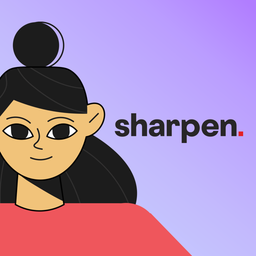
WebCatalog Desktop가 설치되어 있지 않나요? WebCatalog Desktop를 다운로드하세요.
Mac, Windows(PC) 용 데스크톱 웹
Sharpen을(를) macOS와 Windows용 WebCatalog Desktop의 전용, 방해받지 않는 창에서 사용하세요. 더 빠른 앱 전환과 더 원활한 다중 작업으로 생산성을 향상시킬 수 있습니다. 여러 브라우저를 사용하지 않고도 여러 계정을 쉽게 관리하고 전환할 수 있습니다.
다양한 개선 기능을 제공하는 방해 없는 창에서 앱을 실행할 수 있습니다.
브라우저를 전환하지 않고도 여러 계정과 앱을 쉽게 관리하고 전환할 수 있습니다.
웹사이트: studysharpen.com
면책 조항: WebCatalog는 Sharpen에 의해 제휴, 연관, 승인, 보증된 것이 아니며, 어떤 방식으로도 공식적으로 연결되어 있지 않습니다. 모든 제품 이름, 로고, 브랜드는 각 소유자의 자산입니다.