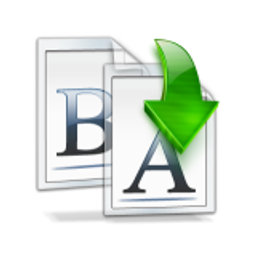
ไม่ได้ติดตั้ง WebCatalog ใช่หรือไม่? ดาวน์โหลด WebCatalog Desktop
แอปเดสก์ท็อปสำหรับ Mac, Windows (PC)
ใช้ Multiple File Rename for Google Drive ในหน้าต่างเฉพาะที่ปราศจากสิ่งรบกวนด้วย WebCatalog Desktop สำหรับ macOS และ Windows เพิ่มประสิทธิภาพการทำงานของคุณด้วยการสลับแอปที่เร็วขึ้นและการทำงานหลายอย่างพร้อมกันที่ราบรื่น จัดการและสลับระหว่างหลายบัญชีได้ง่ายโดยไม่ต้องใช้หลายเบราว์เซอร์
เรียกใช้แอปในหน้าต่างที่ไร้สิ่งที่มาทำให้วอกแวก พร้อมการเสริมคุณภาพมากมาย
จัดการและสลับไปมาระหว่างหลายบัญชีและแอปอย่างง่ายดาย โดยไม่ต้องสลับเบราว์เซอร์
** การเปลี่ยนชื่อไฟล์หลายไฟล์สำหรับแอป Google Drive ** ได้รับการออกแบบมาเพื่อลดความซับซ้อนของการจัดการไฟล์โดยอนุญาตให้ผู้ใช้เปลี่ยนชื่อหลายไฟล์พร้อมกันภายในที่เก็บข้อมูล Google Drive เครื่องมือนี้มีประโยชน์อย่างยิ่งสำหรับการจัดระเบียบคอลเลกชันขนาดใหญ่ของไฟล์ประหยัดเวลาและความพยายามเมื่อเทียบกับการเปลี่ยนชื่อไฟล์เป็นรายบุคคล
คุณสมบัติที่สำคัญของแอพรวมถึงความสามารถในการเปลี่ยนชื่อไฟล์โดยใช้รูปแบบการตั้งชื่อที่ปรับแต่งได้ซึ่งสามารถช่วยรักษาความสอดคล้องในชื่อไฟล์ ความสามารถนี้เป็นประโยชน์อย่างยิ่งสำหรับผู้ใช้ที่ต้องการจัดการชุดข้อมูลหรือคอลเลกชันของเอกสารรูปภาพหรือสื่ออื่น ๆ ด้วยการปรับปรุงกระบวนการเปลี่ยนชื่อผู้ใช้สามารถจัดระเบียบไฟล์ได้อย่างมีประสิทธิภาพทำให้ง่ายต่อการค้นหาเอกสารหรือสื่อเฉพาะภายในบัญชี Google Drive ของพวกเขา
แอปรวมเข้ากับ Google Drive อย่างราบรื่นเพื่อให้แน่ใจว่าผู้ใช้สามารถเข้าถึงและจัดการไฟล์ของพวกเขาโดยตรงจากแพลตฟอร์มที่เก็บข้อมูลคลาวด์ การรวมนี้รองรับเวิร์กโฟลว์ที่พึ่งพาการทำงานร่วมกันบนคลาวด์และการแบ่งปันไฟล์ทำให้เป็นเครื่องมือที่มีค่าสำหรับการใช้งานส่วนตัวและมืออาชีพ โดยรวมแล้วแอพนี้เป็นโซลูชั่นที่ใช้งานได้จริงสำหรับการจัดการและบำรุงรักษาระบบไฟล์ดิจิตอลที่เป็นระเบียบภายใน Google Drive
เว็บไซต์: driverename.iblogbox.com
ข้อความปฏิเสธความรับผิดชอบ: WebCatalog ไม่ได้ประกอบกิจการร่วม ไม่ได้รับอนุญาต ไม่ได้รับการรับรองโดยหรือเชื่อมโยงกับ Multiple File Rename for Google Drive อย่างเป็นทางการไม่ว่าในทางหนึ่งทางใด ชื่อผลิตภัณฑ์ โลโก้ และแบรนด์ทั้งหมด เป็นทรัพย์สินของเจ้าของที่เกี่ยวข้อง

Google Drive

Translator for Google Drive

Copy, URL to Google Drive

Duplicate File Finder, Cleaner for Drive

Multiple Images, YouTube to Google Slides

Drive Multiple Downloader

Drive Files to OneDrive

Converter for Drive Document

Text Editor for Drive

Docs, Sheets Editor for Drive

Drive files to Google Calendar

Hidden Folder for Drive

Drive Files to Dropbox

Direct Link Creator for Drive

PNG, GIF, JPEG Optimizer

Filerev

Cloud Drive to Mail

Drive File Eraser, Removal

Share Link Post for Drive

Attach Cloud Files for Mail

Drive Overwrite, File Replace

Social Drive

Undo Drive

Foldernest
โซลูชั่น
© 2026 WebCatalog, Inc.