
Google Meet
Google Meet consente videoconferenze in tempo reale, con condivisione di schermo e presentazioni, registrazioni e integrazione con gli strumenti Google.

Microsoft Teams
Microsoft Teams è una piattaforma di comunicazione e collaborazione che unisce chat di gruppo, riunioni video, condivisione di file e integrazione con app e Office 365.

Slack
Slack è una piattaforma di comunicazione per team che consente chat, chiamate e condivisione di file, integrandosi con altre app.

ClickUp
ClickUp è una piattaforma di produttività che consente a team di pianificare, organizzare e collaborare su progetti attraverso vari strumenti come attività, documenti e chat.

Miro
Miro è uno spazio di lavoro visivo per team distribuiti, che consente di collaborare, progettare e gestire progetti in tempo reale su una tela infinita.

TeamViewer Web
TeamViewer Web consente l'accesso remoto a computer, la condivisione di file e chat in tempo reale, garantendo un ambiente sicuro e compatibile tra diversi sistemi operativi.

Lucid
Lucid è un'applicazione di collaborazione visiva che unisce team per creare e visualizzare idee tramite lavagne virtuali, diagrammi intelligenti e visualizzazione in cloud.

Zoho Cliq
Zoho Cliq è un software di comunicazione aziendale che facilita la collaborazione e l'organizzazione delle conversazioni per team ibridi.

Brevo
Brevo è una piattaforma che integra email, chat e social media per migliorare il supporto clienti e automatizzare le operazioni aziendali.

Magma
Magma è un'app che consente a oltre un milione di artisti di collaborare in tempo reale su un canvas digitale, senza necessità di installazioni.

Zoho Meeting
Zoho Meeting è un'app per organizzare riunioni online e webinar, consentendo la condivisione dello schermo e audio-video, ideale per la collaborazione a distanza.

Webex
Webex Webinars è una piattaforma scalabile per webinar, che consente di creare eventi interattivi e inclusivi, gestendo fino a 100.000 partecipanti e offrendo traduzioni in tempo reale.

Padlet
Padlet è una tela digitale che permette di creare e condividere progetti collaborativi con contenuti multimediali, ideale per l'apprendimento e la pianificazione.

Net2Phone
Net2Phone è un servizio VoIP basato su cloud che facilita comunicazioni aziendali tramite chiamate, video e messaggi, supportando anche il monitoraggio delle prestazioni.

Bitrix24
Bitrix24 è un software per aziende che integra strumenti di CRM, gestione progetti e comunicazione per migliorare l'efficienza operativa e la collaborazione interna ed esterna.

Element
Element è una piattaforma di comunicazione sicura che offre chat, videochiamate e collaborazione, garantendo la privacy e il controllo sui dati degli utenti.

Explain Everything
Spiega tutto è un'app di lavagna interattiva per lezioni, presentazioni e collaborazione, che supporta multimedia e condivisione cloud.

Ayoa
Ayoa è un'app di gestione delle attività che combina mappatura mentale, bacheche e collaborazione per pianificare e realizzare progetti in modo efficace.

Zoho Assist
Zoho Assist è un software di accesso remoto che facilita il supporto IT e la risoluzione dei problemi, con funzioni di accesso incustodito e trasferimento file.

Spike
Spike è un'app che unifica email, chat e documenti collaborativi, semplificando la comunicazione per individui e team.

Lark
Lark è una piattaforma di collaborazione che integra chat, documenti, gestione progetti e videoconferenze per migliorare l'efficienza del lavoro di squadra.

MURAL
MURAL è un'app per la collaborazione visiva che consente ai team di pianificare progetti, fare brainstorming e lavorare insieme in tempo reale.

GoTo
L'app GoTo offre videoconferenze, condivisione dello schermo e strumenti di gestione IT per migliorare la comunicazione e la collaborazione aziendale.

Free Conference Call
Free Conference Call è un'app per teleconferenze che offre audio HD, video, condivisione dello schermo, registrazione riunioni e supporto per fino a 1.000 partecipanti.

Cisco
Cisco Spaces è una piattaforma cloud che collega persone e oggetti agli spazi, rendendo gli edifici più sicuri, intelligenti e sostenibili.
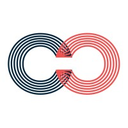
Creately
Creately è una piattaforma di collaborazione visiva che consente ai team di ideare, pianificare ed eseguire progetti in uno spazio visivo unificato.

Whereby
Whereby è una piattaforma di videoconferenza basata su browser che consente videochiamate semplici senza download, supporta fino a 200 partecipanti e offre diverse funzionalità.

Scrintal
Scrintal è uno strumento di prendere appunti visivi che consente agli utenti di organizzare e connettere pensieri, note e immagini in un'unica area di lavoro.

Ring4
Ring4 è un sistema telefonico online per aziende che consente di impostare un numero di telefono in 30 secondi e di effettuare chiamate, inviare messaggi e videochiamare nel cloud.

Splashtop
Splashtop è un software di accesso e supporto remoto che consente di controllare computer da dispositivi desktop e mobili, supportando diverse piattaforme.
Soluzioni
© 2026 WebCatalog, Inc.